|
|
|
|
 |
 |
|
In order to put an image at a given angle it is necessary to complete the following steps:
- To add a image to video or graphic file, use a corresponding button on the toolbar:
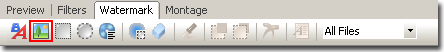
- Open the Properties window (View -> Properties) or make sure that it's already opened on the right of the main window.
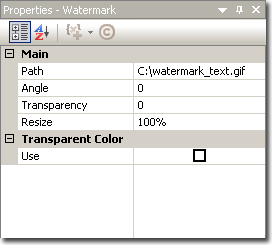
- Input the value of the angle you want the image to be rotated in the 'Angle' field in the Main section of the Properties window.
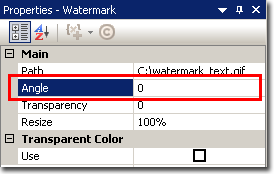
|
| How to add watermark to video file or image? |
| How to quickly add a watermark to a video file? |
|
|
|
| Prev sample |
All samples |
Next sample |
|
|
|



