In order to add a text onto an image and apply the Bevel and Emboss effect to it it is necessary to complete the following steps:
- To add a text watermark to video or graphic file, use a corresponding button on the toolbar:
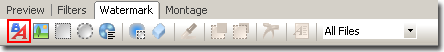
- Open the Properties window (View -> Properties) or make sure that it's already opened on the right of the main window.
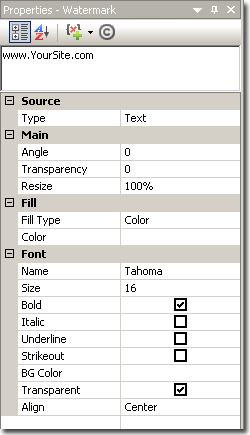
- Enter your text in the text field on the top of the Properties window.
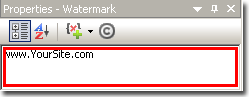
- Enable 'Bevel and Emboss' option in the Effects section

|



